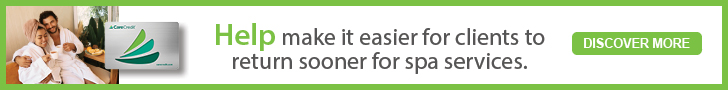Twitter is a micro blogging social networking tool that can be used to send mini messages called “tweets” to people who subscribe to your tweets. You can also subscribe to receive tweets from other businesses to stay on top of your competition. And, of course, Twitter can be used and stay in touch with friends and family.
Twitter Tip: Open two separate Twitter accounts for business and personal tweets. You don’t want your clients and customers reading about your toddler’s latest exploits or how you are having a really bad day at work.
What are “Tweets?”
Tweets are mini messages akin to short text messages you post on your Twitter account. Tweets are limited to 140 characters (including spaces) but can include hyperlinks.
Tweets automatically go out to anyone who subscribes to receive your messages via email, RSS feeds, RSS aggregation services, and even via mobile phone.
How Can Subscribing to Tweets Help my Business?
Twitter can be one way of staying on top of what your competition is doing (providing they Twitter). You can also show support for your Twitter-loving customers by subscribing to their tweets.
Twitter Business Tip: If you do want your customers to know you are following
their Tweets use a Twitter account with your spa business name. If you do not want your customers to know you are keeping tabs on them, open a separate anonymous Twitter account and do not link to your business’ website.
Briefly, Twitter for businesses is a fast, easy (and free) way to:
- Stay on top of what your competition is doing;
- Keep in touch with your own clients (subscribe to their Tweets and see what they are doing);
- Offer private discounts and sales announcements;
- Provide internal updates to team members and employees;
- Get leads on business opportunities, trends, and a jump on late-breaking news.
How to Get Tweets From Other People
Subscribing to receive tweets from other “Twitterers” is easy (a lot easier than getting people to subscribe to yours). When you join or log into Twitter you are presented with three basic options:
- ”Tell us [Twitter] what you’re doing in the above box” (send a Tweet);
- ”Find some friends and follow what they’re doing” (subscribe to get Tweets); and
- ”Turn on your mobile phone to update your friends on the go” (another way to send Tweets).
To subscribe to get Tweets from other people and businesses, choose option number two “Find some friends…”
Using “Find Friends” on Twitter to Get Tweets
When you select “Find some friends…” Twitter offers several options:
Find on Twitter
This is an internal Twitter search feature that I find sorely lacking.
You can search for people and businesses by their first/last name but the name search option also leaves a lot to be desired. The results are not alphabetized and anything but accurate. When I searched for my exact first and last name I got hundreds of random “Wolfes” but my own name did not appear in the first ten pages of results and “Lahle” and “LA Wolfe” returned “zip.”
Find on Other Networks
Use this feature to search for people on Yahoo, Gmail, AOL, Hotmail, and MSN who also have a Twitter account. To search on these networks, you must have an account (i.e., to search for Twitterers who use Gmail you also must have a Gmail account).
Invite by Email
Just as it sounds – enter email addresses and invite people to subscribe.
Suggested Users
The top users Twitter (randomly) suggested for me included Dell Computers, Kim Kardashian, Weird Al Yankovich,and “Allison,” a young girl who plays in a band and wants me to join her for laughs.
Unless you want to follow celebrities (or people posing as celebrities) and commercial spammers, skip the “Suggested Users” features.
Twitter Business Tips for Finding Tweets
- Skip the “Suggested Users” feature; it is self-promoting (Twitter recommends themselves) and does not seem to in any way match your interests to others. I personally see no value in Twitter’s suggested users for business professionals.
- The best way to find Twitterers you might be interested in subscribing to is to look for Twitter links on blogs, websites, and other places you visit on the Internet.
- You can also use Google and enter the name of the business or a major business keyword (i.e., “small business funding” and “Twitter” to see if you can quickly locate important links.
Author’s bio: David Hoang works as a copywriter for Write Any Papers. He used to be a web designer, but he decided to change his career. In this case, David has an opportunity to tell others how to create a perfect website design.